上一篇中我们构建了SpringBoot种子项目,整合了Mybatis、Druid、Swagger2,过程中我们发现以下两个问题:
application.yml配置文件中的数据库用户密码是明文的,直接将密码以明文的方式写在配置文件中显然是不合适的
Druid监控平台是基于内存的,重启则会丢失监控数据
关于以上两个问题的配置,Druid的Wiki中已经给出了解决方案,下面我们带着以上两个问题进行学习。
监控记录持久化
Wiki链接:怎么保存Druid的监控记录
Druid监控记录持久需要配置 spring.datasource.druid.timeBetweenLogStatsMillis 属性,这个表示每隔多长时间将监控记录输出到日志文件中,当 timeBetweenLogStatsMillis > 0 时,Druid会自动进行监控记录的日志输出。
这里的日志输出默认是在com.alibaba.druid.pool.DruidDataSourceStatLoggerImpl中实现的,代码如下:
1 | public class DruidDataSourceStatLoggerImpl extends DruidDataSourceStatLoggerAdapter { |
可以看到Druid是以Json形式进行日志输出的,具体的数据处理在log(DruidDataSourceStatValue)方法中进行,这个方法也是后续我们需要用到的。
Druid默认的持久化方式是进行文件记录,如果我们想要自定义监控记录的持久化方式则需要自定义StatLogger,参考以上StatLogger的默认实现,我们可以定义一个简单的StatLogger,如下所示:
1 | public class StatLogger extends DruidDataSourceStatLoggerAdapter implements DruidDataSourceStatLogger { |
在这里,我们重写了log(DruidDataSourceStatValue)方法,一个简单的StatLogger就定制完成了,下面我需要在dataSource中配置这个statLogger,我们在配置文件中druid节点下加上如下配置:
1 | time-between-log-stats-millis: 60000 |
配置过程中发现 stat-logger 对应的是一个DruidDataSourceStatLoggerAdapter对象,而yml配置文件中仅支持基本数据类型和Map、List等类型,查看源码可以发现,在DruidAbstractDataSource类中有如下定义:
1 | protected long timeBetweenLogStatsMillis; |
支持直接设置statLogger对象和通过类名设置两种方式,回到配置文件中发现没有类名的这个配置项,这就比较尴尬了,如下:
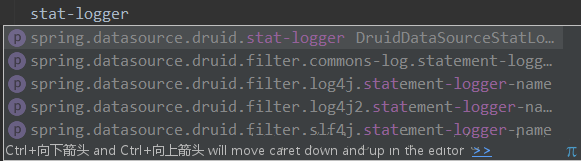
既然通过配置文件不能够直接配置,那么我们就以配置类的方式来配置Druid数据源,新建一个Druid的配置类,如下所示:
1 |
|
这里用到了@Configuration和@Bean注解,@Configuration就相当于我们写在xml文件中的
其中@ConfigurationProperties表示配置的属性,这里会将配置文件中以spring.datasource.druid为前缀的值映射到DataSource对象的同名属性上,在这个方法中,我们将DatSource的statLogger设置为我们自定义的StatLogger,下面让我们来看一看效果(将时间间隔设置为了10秒):
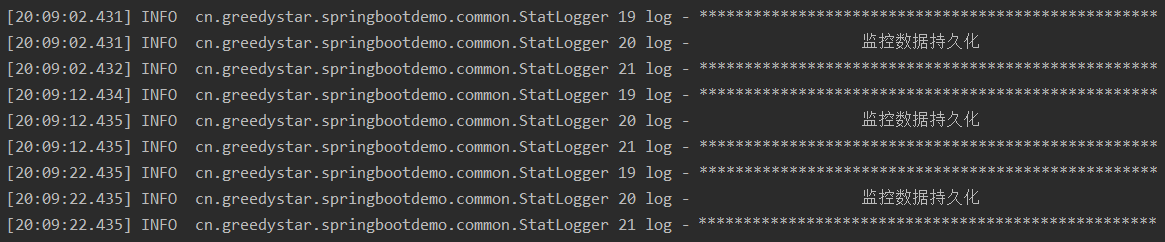
从图中可以看到,每隔10秒会执行一次StatLogger中的log方法。
这样,我们就可以参照Druid的默认实现来进行一系列的数据持久化操作了。
数据库密码加密
参考使用ConfigFilter 2.数据库密码加密,首先对数据库密码进行加密,得到私钥、公钥和加密后的密码,如下:
1 | privateKey:MIIBVQIBADANBgkqhkiG9w0BAQEFAASCAT8wggE7AgEAAkEAjRDnoc5cjZnfeQ2mA7G8xtoTsFFTDSlkws9kDQ974n/pHsKr3sFQIPKCTMvt69R9CY+ms2HooppIpdXR0FWCFwIDAQABAkA0la6i5Hgf2NIzH+FY0zKZtcVNHqOk7l8/N2wGalU18wa1AGwJnPYnsHeTqqxv5AwA9ifqr/72xjmZjQXE9tRRAiEAxorHSILMWJzMwIEjOPA4RE+LfbPYotsfVAszPNR+3K0CIQC14/H89XZtBR2R9+X8kaRwK6Xh8TkSEXLyF2labXyOUwIgB+2YwZt/f3ZbcsB1YJuvE4M9pbpdxzsKyDdeR2qQ2k0CIQCuSePA7jwyLuqsygvYvn4A9fIX1JtJEus/yusquSrW/QIhAID7hqZmohMq/W75Ujkrf/YcQnGDq8e9iVpVFhiinll+ |
然后修改application.yml配置文件,来支持数据库密码的加密,如下所示:
1 | password: CaYks2C7nfXL0rYtFag29XiCaG//f4A/wPjoMvYQDEeZJo/Vr3ZpFHMdeg75CeFQ5dvplmbSU0rGNn4wNGhJtw== |
其中password为加密后的数据库密码,config.decrypt.key为公钥。
这里需要注意,一定要在filters中加上config的配置,用于通过别名启动插件,如下:
1 | filters: stat,wall,log4j2,config |
这里表示启动了监控统计、SQL防火墙、日志记录和Config。
Druid的Wiki中指出:有两种配置Filter的方式,一种是配置filters属性,一种是配置proxyFilters属性,这两种配置是组合关系,不是替代关系。
但实际配置过程中发现,如果只配置proxyFilters,如下启动configFilter:
1 | spring.datasource.druid.filter.config.enabled=true |
实际是无法启动configFilter的,需要在filters中通过Filter别名指定使用的插件。
经过以上的配置,我们就完成了数据库密码加密的配置,更具体的配置可以参照Druid的Wiki进行学习。
源码地址:https://github.com/GreedyStar/spring-boot-demo
最后的最后,安利一下自己写的一个Java代码生成工具,能够方便的生成Spring、SpringMVC、Mybatis架构下的Java代码,希望能对大家有所帮助,地址:Java代码生成器:Generator